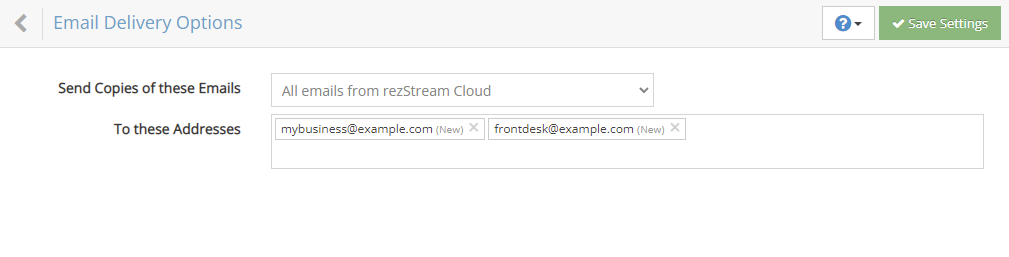How to Get Guest Emails Sent to Your Inbox
Sometimes it’s helpful to have copies of guest emails automatically sent to your own inbox. This way, you and your team can keep the full context of conversations in your regular email software without needing to log into rezStream Cloud every time.
Within the Email and Letters configuration area, the Email Delivery Options give you the ability to blind carbon copy your business or other email addresses so that you can more easily maintain email context within your own email software.
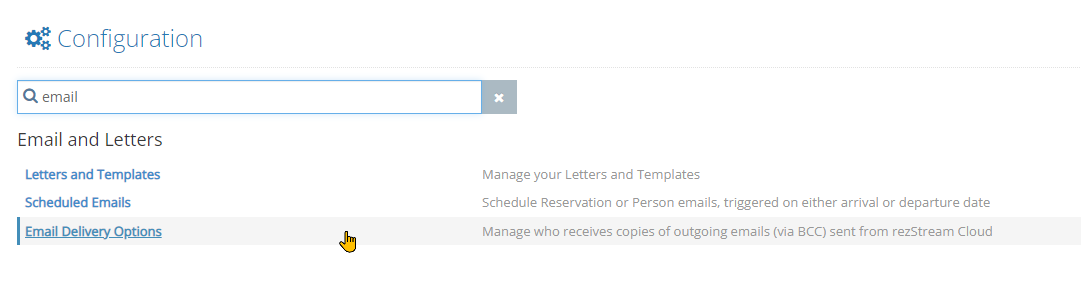
By default, rezStream Cloud is configured to only BCC (blind carbon copy) your business email address on emails that are sent from the Booking Engine (Booking Engine and Gift Certificate Confirmation emails).
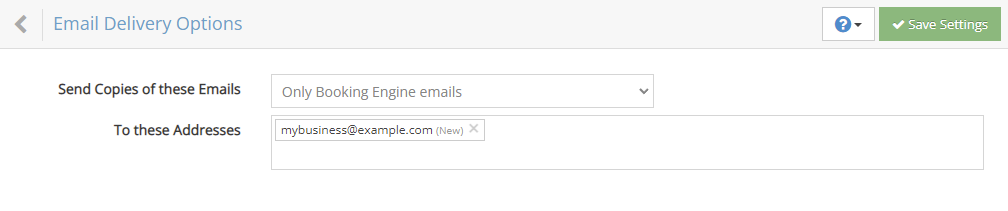
Using the Email Delivery Options, you now have more control over this process.
- Choose whether you want to keep the default of only sending carbon copies to Only Booking Engine emails or All emails from rezStream Cloud.
- You can now change the BCC address and/or add additional email addresses to BCC when sending carbon copies.
- If you want to also be notified via SMS, this can be done using your mobile phone number and your carrier's gateway email address. There are various articles on the internet that describe how to set this up (for example, a Google Search for "send text messages using an email"). Here is an example from WikiHow.