Configuring Owner Rates
The rezStream Cloud PMS has two methods to support owner rates.
Rate DiscountIf the only difference between your rack rate and owner rate is that the owner rate is $0, then we recommend configuring a Rate Discount. This method is ideal when the taxes, fees, and packages (if present) on the rack rate apply to the owner rate as well.
To set up a Rate Discount for an owner rate, create a 100% discount.
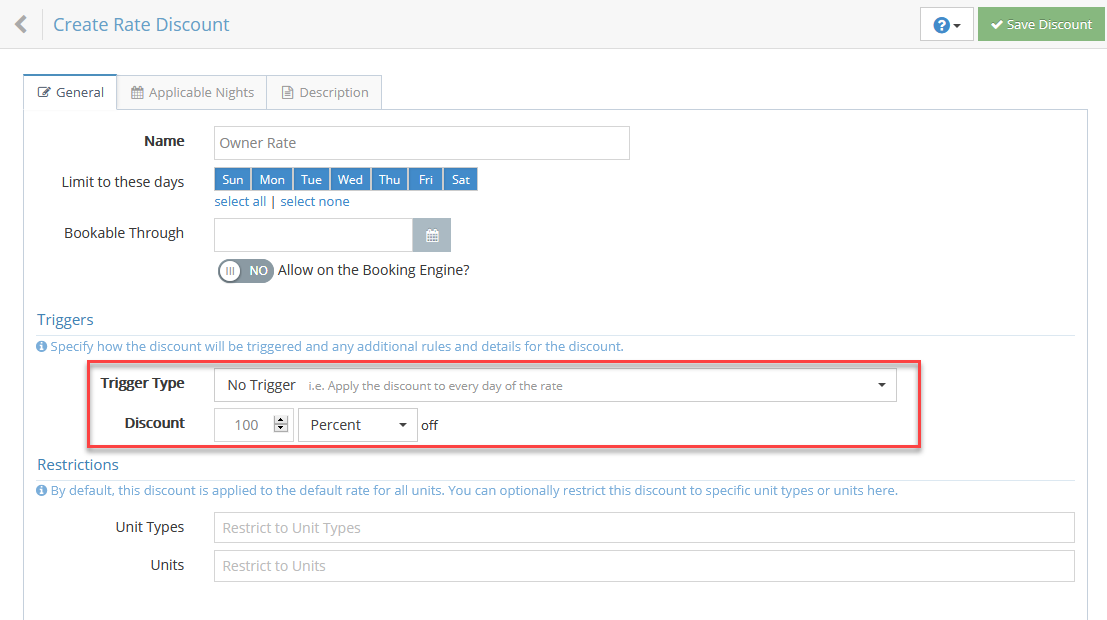
This rate will then be available during quoting via the Occupancy Map or New Reservation Wizard.
For more detailed Rate Discount scenarios, please refer to our knowledge base article on Rate Discounts. We cover more advanced scenarios there, including how to limit your discount to specific dates.
An Owner-Specific RateIf you have more specific needs, such as a separate package or fee group for your owner rate, then you will need to create a new rate and then add a season with a zero-dollar rate under it.
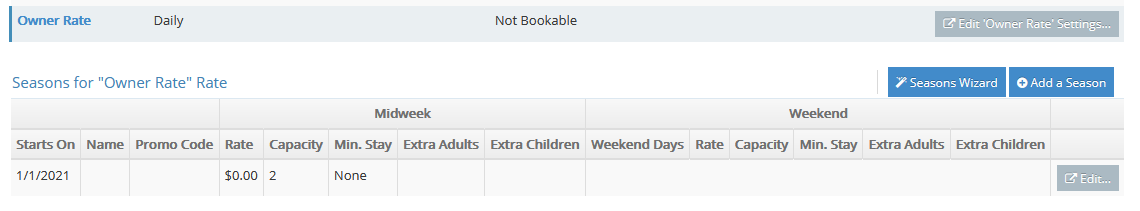
Note: The season will show as closed when you edit it, but you can still quote it via the Occupancy Map or New Reservation Wizard.
For more details, please see our knowledge base article on Adding Additional Rates Under A Rate Plan.
If you need help configuring a more advanced owner rate scenario, please contact the Support Team for help.
Owner Rates on the Booking EngineIn order to protecting against pricing mistakes, we do not allow zero-dollar bookings on the Booking Engine. If you would like to allow owner rates on the Booking Engine, then you can do that by setting a promo code and ensuring the price will be $1. However, we do not recommend this approach as anyone with that promo code will be able to book that rate.
