Adding an Arrival Time Field to Housekeeping Report
Take these steps to get Arrival time on your housekeeping notes field.
- From the navigation menu click "Configuration > Custom Fields and Dates"
- Click “Add New Custom Field” in upper right corner
- Enter the name of your field in the “Label” (Example: Arrival Time)
- Select “Reservation” under the “Apply To” setting
- Toggle the “Flag as Important” to the on position
- Click "Save" in the upper right hand corner
- Once you do that, then the location of that field will be on the reservation screen on the far right
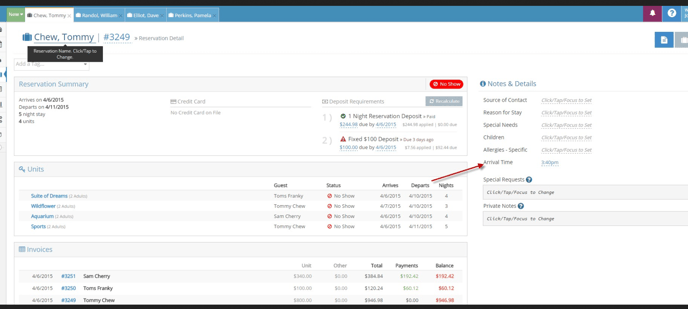
- Now that information will display on your housekeeping report.
