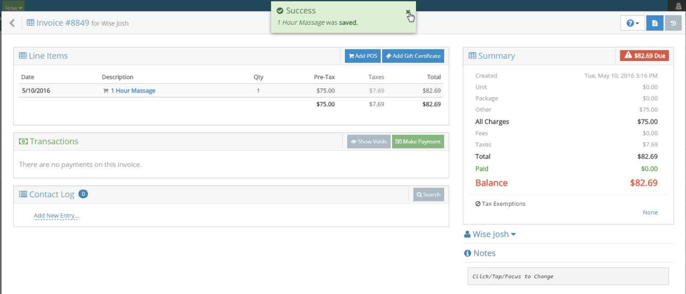How Do I Sell an Item Without a Reservation?
To sell a point-of-sale item to someone who does not have a reservation we need to click on the green 'New' button near the top of the screen and select 'Invoice' from the menu.
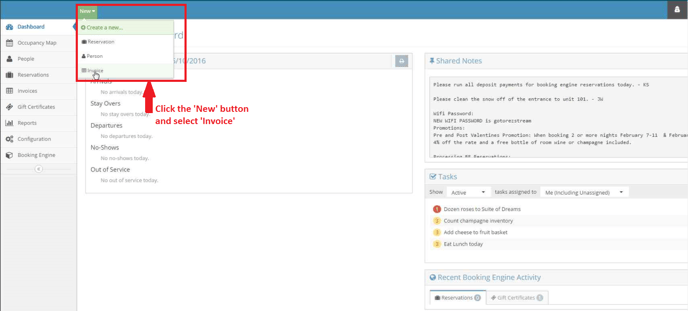
Next, we need to select the person to make the invoice for.
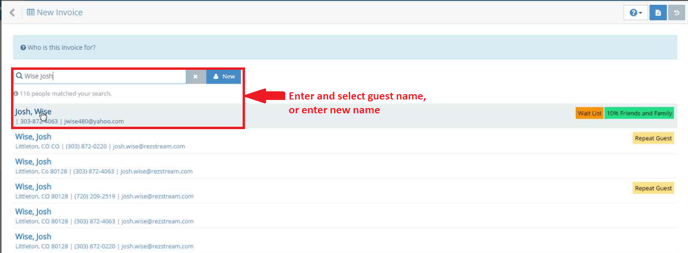
Then we can add the items to the invoice and save it.
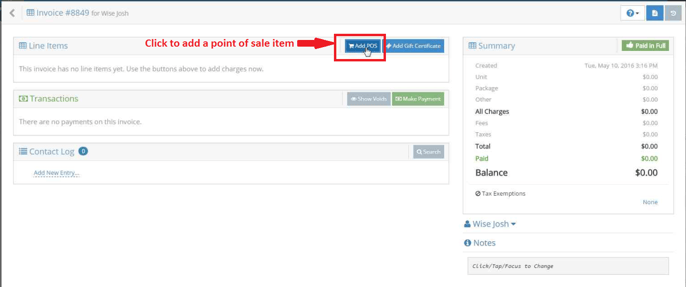
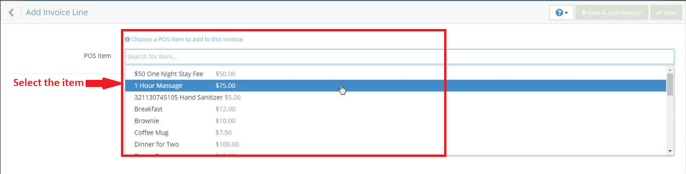
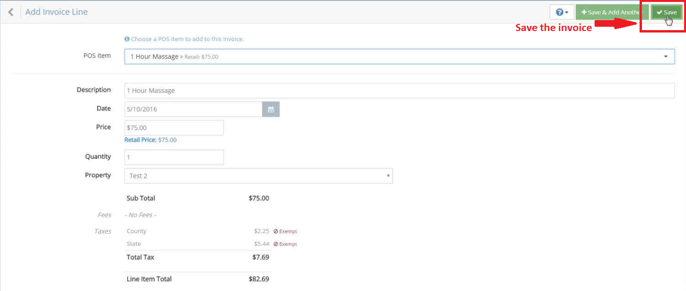
Now we have created an invoice for a person who does not have a reservation.